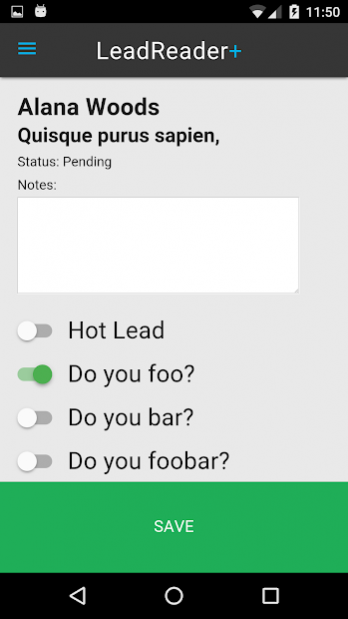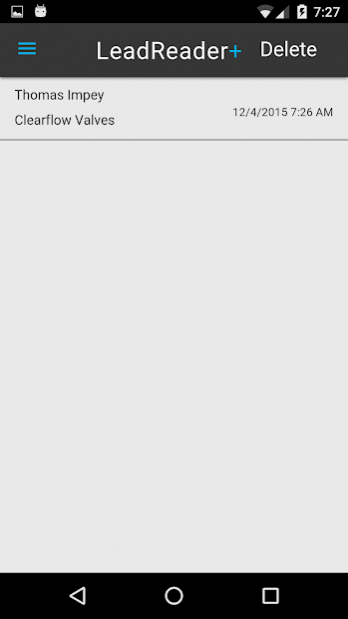LeadReader+ 4.2.2
Free Version
Publisher Description
LeadReader+ brings simplicity and affordability to trade show lead retrieval by making any Android smartphone your badge scanning hardware. Scan conference and show badges, take notes, qualify leads – anyplace, anywhere.
How LeadReader+ (LR+) works:
• LR+ scans proprietary information off QR code trade show badges, storing data locally on the phone and sends merges to the cloud.
• Your entire exhibitor staff can have their own lead retrieval system - just download LR+ to every phone or tablet.
• You can qualify customers, take notes, review and even delete leads right from your phone.
• In addition to being stored locally, all sales leads are merged to a dashboard in the cloud.
• As dashboard administrator you can view full conference attendee data, download leads, look at peak scan times, sort by sales rep and more.
• LR+ leads can be reviewed and compared from show to show and year to year.
• LR+ works via mobile data or wifi.
About LeadReader+
LeadReader+ is a free app for Android published in the Office Suites & Tools list of apps, part of Business.
The company that develops LeadReader+ is COLE Publishing. The latest version released by its developer is 4.2.2.
To install LeadReader+ on your Android device, just click the green Continue To App button above to start the installation process. The app is listed on our website since 2019-12-09 and was downloaded 6 times. We have already checked if the download link is safe, however for your own protection we recommend that you scan the downloaded app with your antivirus. Your antivirus may detect the LeadReader+ as malware as malware if the download link to com.colepublishing.leadreaderplus is broken.
How to install LeadReader+ on your Android device:
- Click on the Continue To App button on our website. This will redirect you to Google Play.
- Once the LeadReader+ is shown in the Google Play listing of your Android device, you can start its download and installation. Tap on the Install button located below the search bar and to the right of the app icon.
- A pop-up window with the permissions required by LeadReader+ will be shown. Click on Accept to continue the process.
- LeadReader+ will be downloaded onto your device, displaying a progress. Once the download completes, the installation will start and you'll get a notification after the installation is finished.